|
|
Post by paulhofseth on Nov 2, 2017 14:38:41 GMT -5
I just found and tried the "Post options" button . No menu, only "Bookmarks" appeared. I thought it might be due to my paranoid firefox-no-script and adblock settings, but got the same result using chrome with no extra security.
If i get time I will use my large and totally controllable Linux machine tomorrow. I do not trust Windows 10 for anything more complicated than reading mail, writing texts and shuffling photofiles into local storage.
p.
|
|
daveh
Lifetime Member
  
Posts: 4,696
|
Post by daveh on Nov 2, 2017 21:57:08 GMT -5
Paul, I'm running Widows 10 (not that I really like it) + Firefox + Adblock. The menu bar comes up and I'm just using this photo to check the photo button is working:  |
|
daveh
Lifetime Member
  
Posts: 4,696
|
Post by daveh on Nov 2, 2017 22:04:44 GMT -5
Just to show what the menu is like on the 'reply page' - don't use 'quick reply' as that has no menu attached, use 'reply' and the page should come up like this: 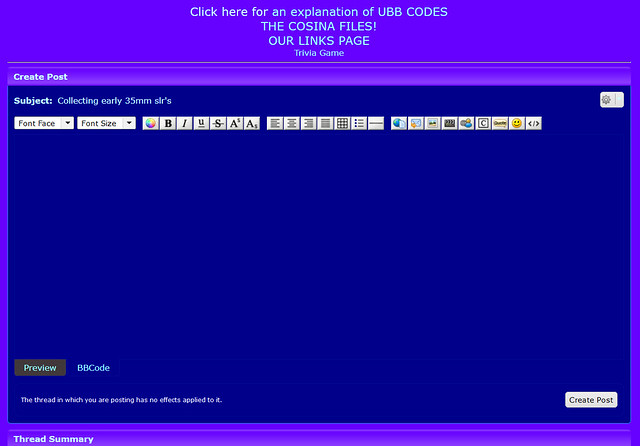 |
|
|
|
Post by Rachel on Nov 3, 2017 5:38:27 GMT -5
Using the alternative colour scheme, I see the Create Post page as  Click on the thumbnail. |
|
|
|
Post by paulhofseth on Nov 5, 2017 12:09:40 GMT -5
Another attempt, this time from my large Linux machine without the "Noscript"- javablocker, but maybe with other standard security blocs (ordinary Ubuntu). Still nothing, except "bookmark" and an inactive little scrolling arrow when i press the upper right hand corner cogwheel.
The ordinary menu line-button for including pictures still demands an url (i.e. storage on some external server - or on my own if I should choose to expose it to the net on my website- which I do not do). I also looked at the proboards site, where the posting attatchments option is described, but remain unable to post.
p.
|
|
|
|
Post by raybar on Nov 5, 2017 13:11:26 GMT -5
Another ProBoards forum I read has a button on the Quick Reply window labeled "Add image to post." I think - - not certain - - that this feature can be added by an Administrator in the Plug Ins section of the Admin Control Panel where it is listed as "Simple Image Upload." When activated, this feature provides easy uploading of images to a server and automatic linking to the uploaded images. It automatically generates and displays a "thumbnail" size version of the image wherever you place it in your message. Clicking the thumbnail brings up the full size image, along with (unfortunately) some advertising. 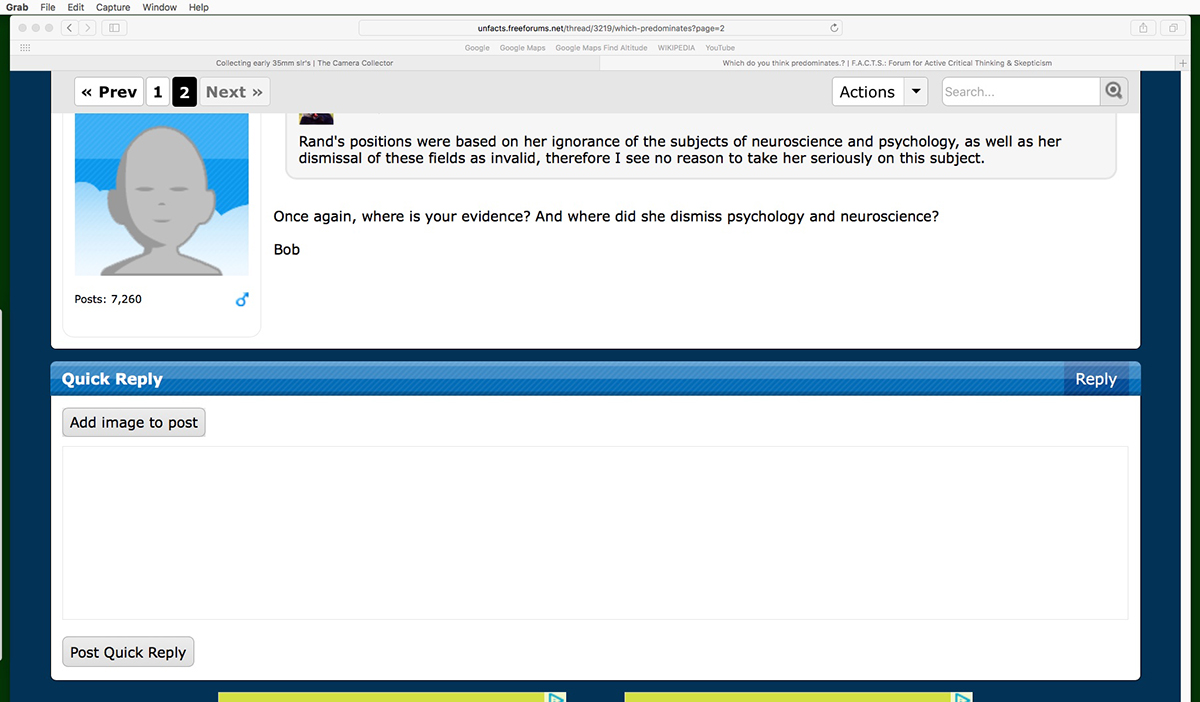 |
|
|
|
Post by Rachel on Nov 6, 2017 5:23:00 GMT -5
Raybar, well I've tried my best and installed and activated the "Simple Image Upload" plugin but it doesn't appear in the Quick Reply. It does however appear at the top of the "Create Post" page. It doesn't seem much different to "Add Attachment" but then not everybody seems to get that. Please feel free to experiment with the setting.
|
|
|
|
Post by paulhofseth on Nov 7, 2017 14:29:12 GMT -5
According to the new Add Image to post, I have uploaded a picture, Not very visible from this screen, but should be on the proboards server somewhere according to the message I received.
|
|
|
|
Post by raybar on Nov 7, 2017 19:55:33 GMT -5
Testing the new "ad image to post" button Click the image to see the full image. This is a Widelux shot (thus the distortion) of the interior of Schaeffer Photo (Hollywood California) where I worked in the late 1970s. 
Edited to add: The "add image" button works a little differently, or maybe just looks different, than it does on my other board, but it is basically the same except that the thumbnail is not cropped (at least not on my monitor). unfacts.freeforums.net/thread/3257/testingFeel free to join the discussions. We could use some new members as most of our posters have drifted away over the years. I have to say that it is really better to use a hosting service - something other than Photobucket - but this way does the job. Sort of. |
|
|
|
Post by julio1fer on Nov 7, 2017 21:06:58 GMT -5
That a store? I am disappointed, I thought it was Heaven.
|
|
|
|
Post by raybar on Nov 8, 2017 1:12:26 GMT -5
Yeah, that's it. Heaven on Earth. Closed about 1985.
|
|
|
|
Post by hannes on Nov 14, 2017 13:33:17 GMT -5
Recently I could add this Exa outfit to my collection. Nice clean camera in working condition with a lot of goodies included. Tele Ennalyt 1:2,8 f135, Prisma and WLF, filters lens hood, eye cup and original documentation and brochures. Hannes 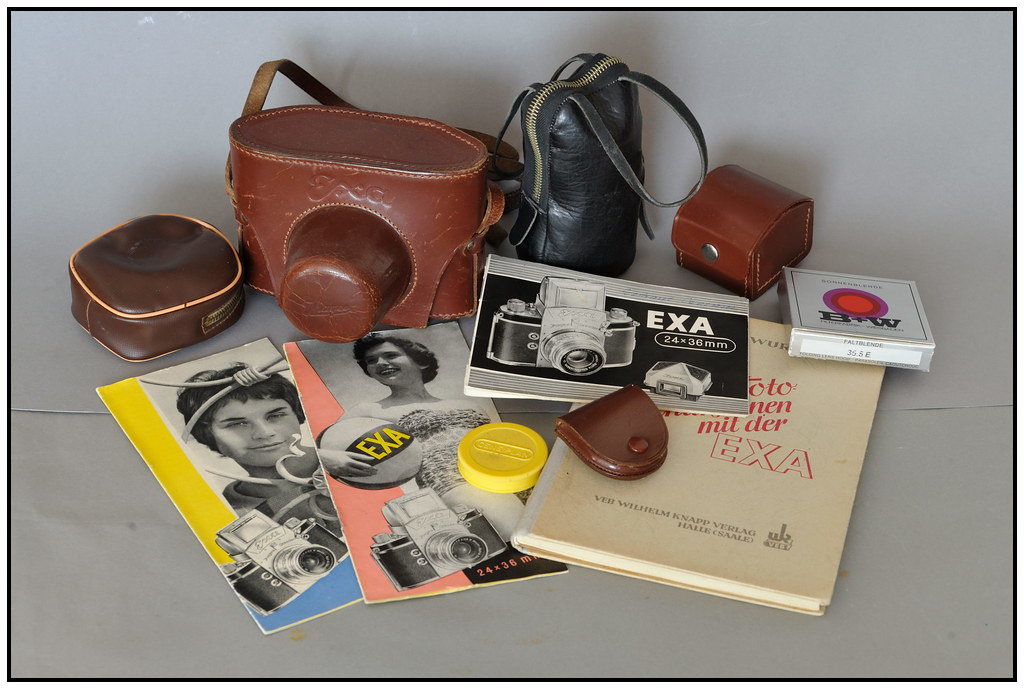 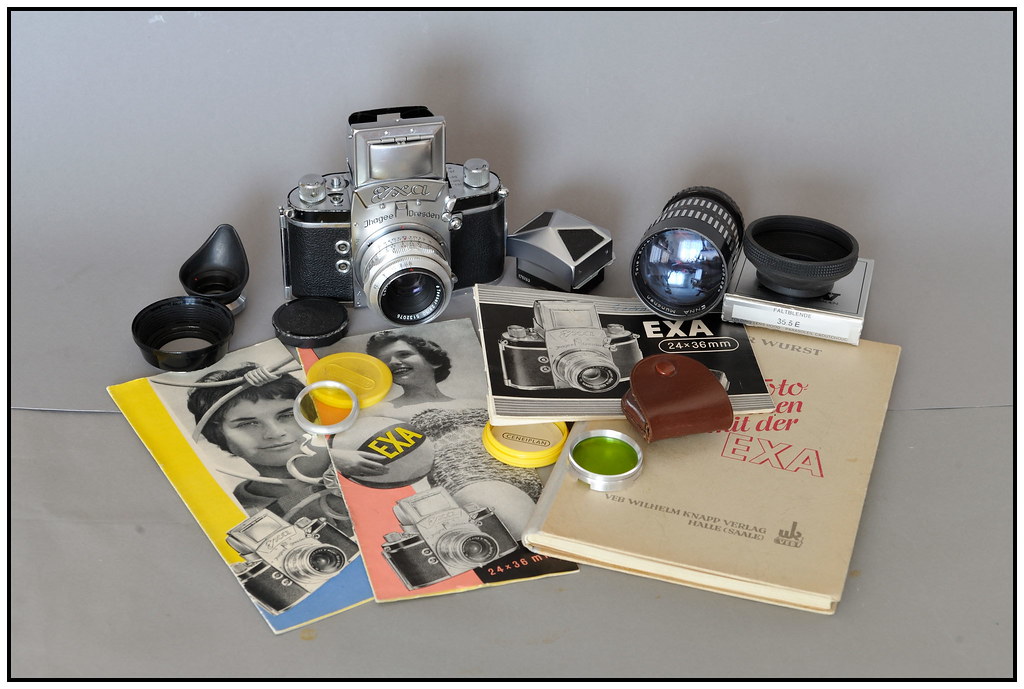 Ihagee Exa Convolut Ihagee Exa Convolut by Johannes Hromadka, auf Flickr |
|
hansz
Lifetime Member
   Hans
Hans
Posts: 697
|
Post by hansz on Nov 15, 2017 8:15:51 GMT -5
Nice outfit with contemporaneous documentation! Looking forward to see the pictures it takes.
And also tnx for the Tessar number:-)
Hans
|
|
|
|
Post by belgiumreporter on Nov 16, 2017 8:11:05 GMT -5
Back on topic of early slr's i present to you this1959 pentax H2 wich has arrived to complete both my pentax and pre-60ties slr collection. It took me some effort to find one, as on two diffrent occasions when i "bought" one something went wrong, this time things once again allmost went wrong when it got lost in the post, but finally did arrive at my doorstep. The only thing wrong is it hasen't got the correct pre-selector lens,wich i hope to find one day. Pentax pulled the same trick as Minolta did with the Sr-2/ Sr-1 as the H2 became before the H1 (1963) 1959 H2 with Auto-Takumar 55 1:1.8  |
|
|
|
Post by barbarian on Nov 19, 2017 21:18:01 GMT -5
I once found a camera bag with a lot of Contax stuff, including the flash cord for that connection. I had to wait until I found a Contax II to figure out what it was.
|
|