nickel
Contributing Member

Posts: 13 
|
Post by nickel on Dec 1, 2014 21:10:30 GMT -5
I've been into photography for a long time and have an interest in older cameras.
This place seems like a nice place to hang out and get great info.
|
|
|
|
Post by philbirch on Dec 2, 2014 5:08:32 GMT -5
Welcome Nickel to this site. tell us what you have and what you'd like. Thats always a good start for discussion. Your name would be good too. Looking forward to hearing more about you!
Phil
|
|
nickel
Contributing Member

Posts: 13 
|
Post by nickel on Dec 2, 2014 10:12:32 GMT -5
Hi, my name is Ryui. I don't have a large collection of cameras, but I seem to have a wide range of interests. I have some medium format, an old burke and james 4 x 5, 35mm, a couple polaroids.
I came across this site while looking for info on a camera I just got.
It's an Adlake camera by The Adams & Westlake Co
It's an old magazine box camera.
I'll post some pictures once I get to a computer to resize the photos.
|
|
nickel
Contributing Member

Posts: 13 
|
Post by nickel on Dec 2, 2014 12:12:04 GMT -5
I'm having trouble attaching photos. It says the file is too big. The file size is 788
|
|
nickel
Contributing Member

Posts: 13 
|
Post by nickel on Dec 2, 2014 12:51:47 GMT -5
I see that attachments don't work.
ok, I tried a hosted photo and it says file is too big.
file size is less than 1 meg. I give up
|
|
|
|
Post by Peltigera on Dec 2, 2014 13:55:48 GMT -5
I reduce photos to 1000 pixels on the long side before posting them. I then upload to Picassa on Google+ and copy/paste the URl of the photo from there. It works just fine.
John
|
|
|
|
Post by philbirch on Dec 2, 2014 18:50:58 GMT -5
I upload mine to Fotki.com. it resizes them perfectly for the forum. Dont give up! This is from McKeowns guide:  |
|
nickel
Contributing Member

Posts: 13 
|
Post by nickel on Dec 2, 2014 20:44:13 GMT -5
 A A |
|
nickel
Contributing Member

Posts: 13 
|
Post by nickel on Dec 2, 2014 21:35:21 GMT -5
Thanks for the advise and tips.
i tried copy and pasting from photobucket with no luck.
i have to do this on my phone.
The camera on the upper left is ehat mine looks like.
thanks all
|
|
|
|
Post by Peltigera on Dec 3, 2014 5:29:52 GMT -5
It is not copy and pasting of the image you need to do but of the image's address. You click on the picture icon on the posting window and insert the photo's internet address.
|
|
mickeyobe
Lifetime Member
   Resident President
Resident President
Posts: 7,280
|
Post by mickeyobe on Dec 3, 2014 7:00:46 GMT -5
Welcome, nickle.
Keep trying.
You know George Eastman's Rochester was not built in a day.
Mickey
World champion digital dope.
|
|
nickel
Contributing Member

Posts: 13 
|
Post by nickel on Dec 3, 2014 7:22:51 GMT -5
It is not copy and pasting of the image you need to do but of the image's address. You click on the picture icon on the posting window and insert the photo's internet address. I went to the photo hosting site, copied the address of the picture and came back and pasted the address into the address box after clicking on the image box. I'm not sure what I'm doing wrong. |
|
Stephen
Lifetime Member
   Still collecting.......
Still collecting.......
Posts: 2,718
|
Post by Stephen on Dec 3, 2014 19:53:13 GMT -5
On photobucket, upload your picture, go to library tab, view your picture, and click on the middle (of the three choices), IMG code to automatically copy it. The code turns yellow when clicked upon to show it copied correctly.
Then, in this forum, in a posting, just paste in to the box, and it should work fine. Photobucket does all the work of resizing automatically for you.
when displayed in the posting anybody clicking on it will get the full version in a new tab.
The above works in windows and may be different in Android version etc.
Stephen.
|
|
|
|
Post by philbirch on Dec 4, 2014 3:43:17 GMT -5
On photobucket, upload your picture, go to library tab, view your picture, and click on the middle (of the three choices), IMG code to automatically copy it. The code turns yellow when clicked upon to show it copied correctly. Then, in this forum, in a posting, just paste in to the box, and it should work fine. Photobucket does all the work of resizing automatically for you. when displayed in the posting anybody clicking on it will get the full version in a new tab. The above works in windows and may be different in Android version etc. Stephen. ![]() While good advice from Stephen, when I went to my Photobucket I found 4 choices not 3. Confusing! I don't normally use Photobucket I use Fotki. But I do have an account so here is how I did it in three stages. The tutorial image has been uploaded to Photobucket. The next image of the watch is pasted directly from Photobucket using the method shown. I hope this works for you. Stage 1 Open your image in Photobucket, and click on 'Direct' here highlighted and it is automatically copied In this forum click on 'Reply' not 'Post Quick Reply', you get a toolbar with options. On Quick reply you can only enter text, not quote or paste links, pics etc. Stage 2 In 'Reply' dialog box click on the image icon (circled red in my picture), another box comes up exactly as seen. Stage 3 Delete the 'Http://' bit then paste your image code into the box, then click on 'Insert Image'. Ignore the 'Alt text' option. The picture should come up. From what I understand, the forum has a limit to how many images can be stored on its server. This would appear to be at its limit, so will not allow it. It actually only allows postage stamp size images to be shown in posts anyway - although clicking on them enlarges them. GOOD LUCK when you've mastered it , show us your cameras. Phil 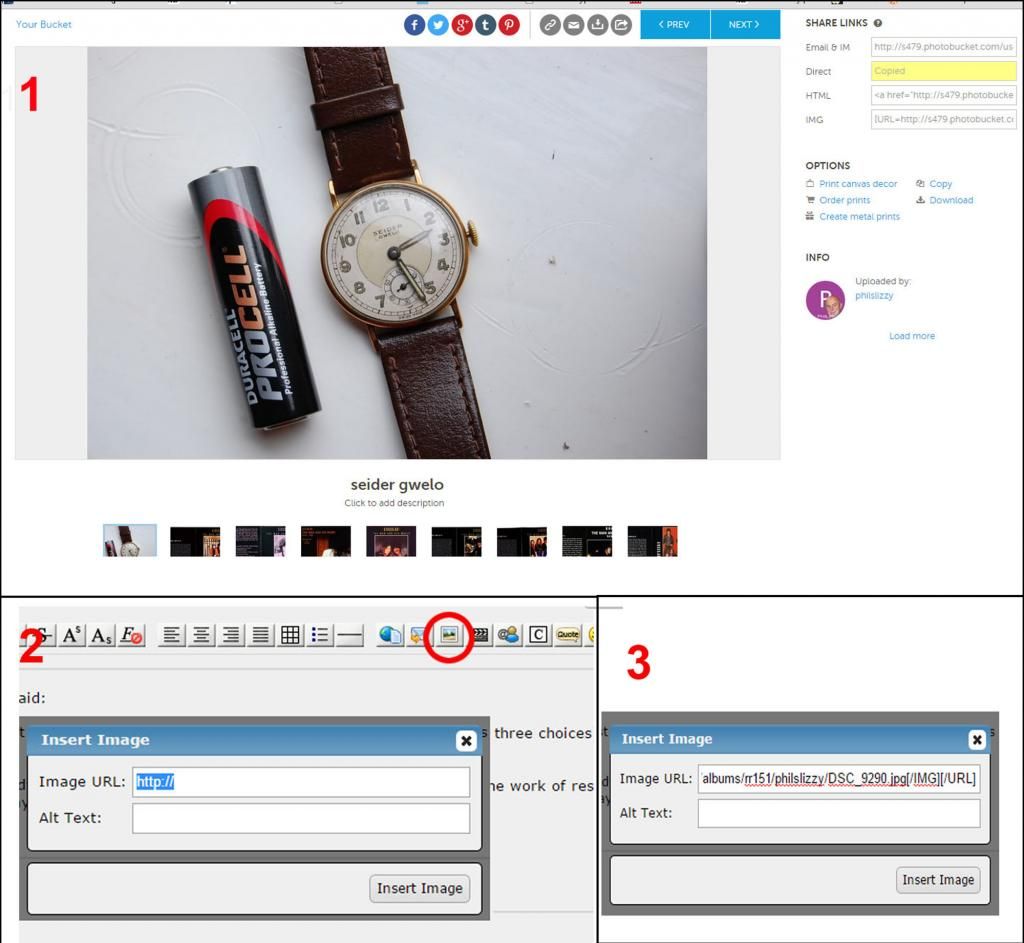  |
|
nickel
Contributing Member

Posts: 13 
|
Post by nickel on Dec 4, 2014 10:09:28 GMT -5
Thanks for all the help. 
I've done most of these steps yesterday several times. I just did it by using the direct box in photobucket, which i had not tried yet, and this was the result. I'll try doing this on a computer in a couple days, when i get by home. It might be something with this phone that is not letting me do this.
thanks for the tip so far.
|
|